Tips for Founders: setup your Azure account the right way
As founders, your focus is to launch your product to the market as soon as possible. Who don’t? In this market, revenue/profit driven strategies are paramount and cloud makes this a reality. When it comes to taking advantage of commercial marketplace in Azure with fee as low as 3% and 80% acquisition expected to be made via digital channels, you don’t want to miss out.
Often, we encountered founders who created accounts a few years back and once they built, incubated, and launched their products to the market, they had to re-structure their Azure access and moved off from their consumer email addresses e.g., Outlook, Hotmail, Gmail accounts, etc. Then as they expanded their market penetration via Microsoft Commercial marketplace, they encountered roadblocks due to the way their Azure was set up originally.
Whilst there is nothing preventing anyone from creating and using their first Azure subscription this way, you may want to re-consider and think about how you organise the subscription for production use to ensure seamless transition in the future.
This post is targeted for start-up founders who are setting up an Azure subscription for the first time, gives you tips to set up your tenancy right from the get-go.
Bring in the cloud… ![]()
![]()

The basics
Let’s start with the basics and understand some key terminologies when setting up new subscriptions.
Subscription
Azure offers the ability to set up subscriptions so you can be billed for only the resources you use. There are many types of subscriptions in Azure - Pay-As-You-Go subscriptions are best for customers or partners who want the flexibility to pay for only the resources you use and is commonly chosen when setting up Azure subscription for the first time.
Azure AD
When you create a subscription for the first time, you will also create Azure Active Directory (AAD), when you go to azure.com and click “Sign up” - you will be directed to a wizard that provisions your subscription, enter in those juicy payment details information and as part of this subscription creation, Azure will automatically create a new Azure Active Directory with the name of “Default Directory”. Will discuss shortly why it is often not a good idea to use this tenant for production use.
NOTE: will refer this initial tenant as original Azure AD tenant.
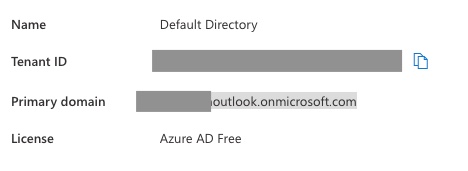
Personal vs. Work account
A personal Microsoft account is an account that you use for your personal, non-work-related purposes. This might include using services like Outlook.com for your personal email or using OneDrive to store and access your personal files. A work Microsoft account, on the other hand, is an account that is provided to you by your employer and is intended for use in connection with your job. This account might give you access to additional services and resources that are provided by your employer, such as a corporate email account or the ability to access your company’s intranet. In the context of this blog post is on the use of Microsoft Partner Center, as this service requires you to use a work account.
The tips
Here are some tips to sign up to Azure the right way from the get-go which should make future transition easier as you leverage Microsoft commercial marketplace via Partner Center.
The objective of these tips is to ensure you use the intended Azure AD tenant with your custom domain name attached; this is important since the same tenant will be used and linked to Partner Center as you build offerings to sell in the Marketplace.
Tip #1: Do not use the “Default Directory” Azure AD Tenant
This is where most founders may not realise that the AAD tenant they are using is derived from their personal email address! For example: “joeblogsoutlook.onmicrosoft.com”. You may not want to use this for building your production resources so I recommend using the same Azure AD tenant used by Microsoft 365 subscription. Skip to Tip #4 to transfer your subscription.
Alternatively if you do not have an existing Microsoft 365 subscription, I recommend creating a new AD tenant and use a name that closely resembles your company’s name. The domain name you choose will have “onmicrosoft.com”, which is globally unique suffix, carefully choose the name as you cannot modify it later. This may not be as relevant as you will add a new domain to the Azure AD tenant - see Tip #2.
Tip #2: Add your domain to the new Azure AD tenant
When you start a new company, you would have the name of your company and have secured a domain name from a domain name registrar - I would recommend adding this domain to your newly created Azure Active Directory.
Tip #3: Create a new user account with your own domain
Create a new user account and assign it with your domain name and follow security best practice when assigning admin roles. Focus on critical recommendations as a starting point:
- Use Azure AD Privileged Identity Management
- Identify and categorize accounts that are in highly privileged roles
- Define at least two emergency access accounts
- Turn on multi-factor authentication and register all other highly privileged single-user non-federated administrator accounts
Tip #4: Transfer your subscription to the new Azure AD tenant
Since the subscription is assigned to the original Azure AD tenant, you want to move the subscription to the new tenant. Or if you have an existing Azure AD tenant created as part of Office 365 subscription, transfer the subscription to that tenant and assign an administrative role to the subscription. Additionally, make sure you re-create any AAD objects such as users and roles created in the original AAD tenant in the new tenant.
NOTE: I would strongly recommend doing an impact assessment if you have any existing resources in your current subscription before doing the transfer.
Tip #5: (optional) if no longer required, remove your original Azure AD tenant
To keep it simple, remove your original Azure AD tenant (the one that was automatically created) including your personal e.g., outlook.com; user account.
Ok, what’s next
Hopefully, the tips above will help you establish an incredible Azure journey ![]() and there are many resources that can help you build a solid foundation as follows.
and there are many resources that can help you build a solid foundation as follows.
NOTE: the following is a non-exhaustive list of recommendations; notably the Cloud Adoption Framework, is an amazing resource that you must keep at your disposal as you grow and build more exciting things in Azure.
Admin and Billing Account
Landing zone for small-medium scale enterprises
Azure AD Security best practices
Finally, check out the Startups Founders Hub and ISV success program as there’s tons of benefits provided for founders.
Oops…I haven’t done any of the above and have built everything under my “Default Directory” Azure AD tenant and need access to Microsoft Partner Center
Please keep an eye on another blog post suggesting ways to remediate this and get yourself selling in Marketplace as soon as possible. Till next time ![]()
Credit to my colleagues for their opinions and reviews: Matt Furse, Simon Lamb, and Jim Lozanovski.
Disclaimer: The ideas, opinions, and recommendations expressed in this blog post are those of the author only, and do not necessarily reflect the views of the author’s employer or any other organization. In no event shall the author(s) be liable for any claims or damages or other liability arising from the use of advice given in this blog
Comments